| The
major html commands for sound |
The
safest opion ( but not the best quality) make a cross platform/cross
browser compatiable sound file in low quality 8bit sampling (.au), to
place it on your page use the following tag:
<embed
src=soundfile name>
The tag is supposedly only IE explorer readeable.
I note that Netscape 3 can launch it but in a fairly unreliable manner.
Works fine from the desktop but when you download it it goes strange.
The tag will be recognized as long as it contains
.wav, .au or .midi documents.
Control
buttons and functions |
If
you want controls visible and active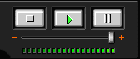 such
as this sound panel use the following tags: such
as this sound panel use the following tags:
<controls=
insert what you want from the options listed below>
- console
- smallconsole
- playbutton
- pausebutton
- stopbutton
- volumelever
You
can also re-size these elements using the <width=number of pixels
height=number of pixels> tag. Also use the align tags with which
you are familiar to specify placement.
 Example Example
Other
elements that you can specify include the <loop= insert what you
want from the options listed below>
- "a
specific number " (so the clock can strike a particular hour
when you use the sampled sound of a chime in different places to indicate
a different time of day.
- "true"
if you state this option your sound will be a true loop that never
stops.
Your
Web site can talk to Macintosh users with MVP Solutions' free Talker plug-in.
The Talker plug-in's speech synthesis technology uses much less bandwidth
than recorded audio. You can change the words your Web page speaks simply
by editing a text file. The new version of Talker lets Web pages talk
(and sing) using many different voices. Download the Talker plug-in and
then visit one of MVP Solutions' Web pages to hear it in action. Support
MIME types: plugin/talker, text/x-speech Support file extensions: .talk,
.talk
| Example
of a 5 minute (non streaming soundfile) |
 Example Example
Another
way of getting larger files to the end user is to compress them into self
expanding archives and allowing the user to use ftp protocol to retrieve
the file .

|
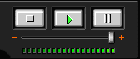 such
as this sound panel use the following tags:
such
as this sound panel use the following tags: